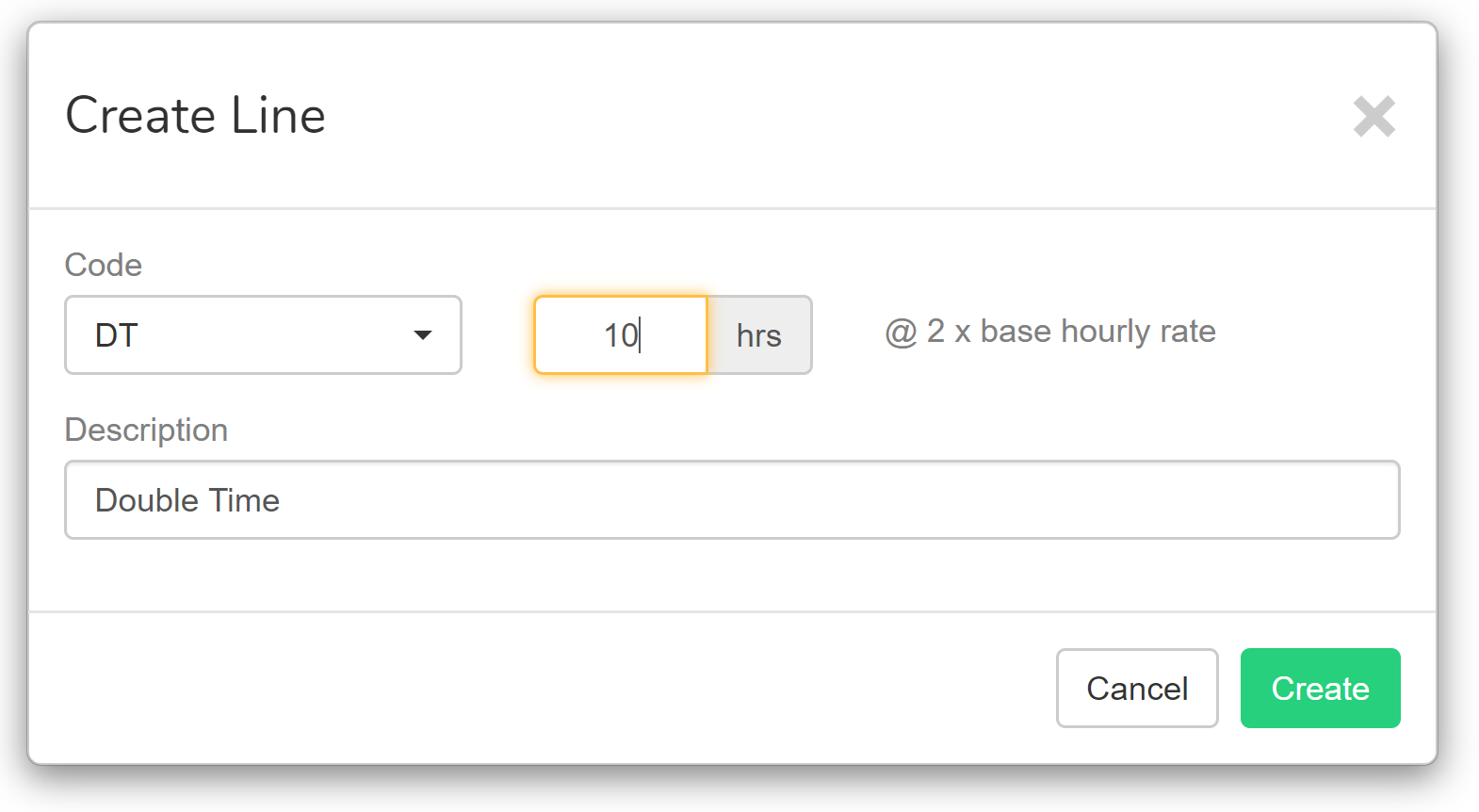Overtime Codes
If you want to pay your employees a multiple of their base hourly rate, such as 1.5x or 2x, then this page will guide you through how to set that up.
Create the Code
Follow the instructions to create a new Pay Code.
Set the 'Calculation Type' to 'Multiplier of Hourly Rate' and set the multiplier amount accordingly.
For example, you would enter "2" if you wanted this code to pay double the employees usual rate.
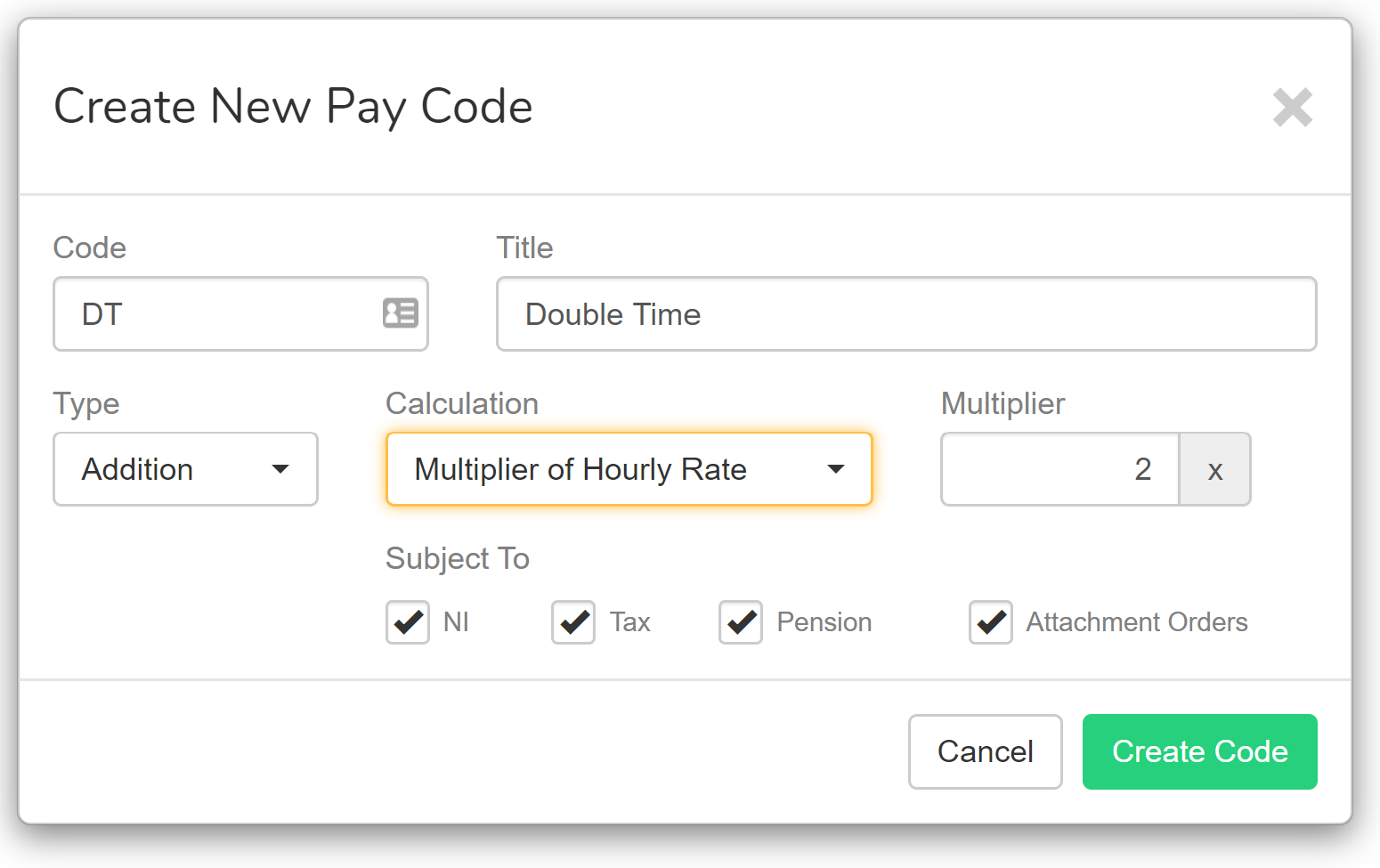
Confirm the Employees Hourly Rate
It's important that you first create at least one code as per the above otherwise the option to enter the hourly rate for the employee will not be shown.
Go to the employees payment details.
At the bottom of the page you should see an input box for 'Base Hourly Rate'. A value will have already been calculated based on the other payment info we have for the employee, but you can override this if need be.
Add the Pay Line
Where you add the pay line will depend on whether you're updating an existing pay run or changing the defaults for an employee.
Add a new line under the "Additions and Deductions" section.
You'll be asked to provide the number of hours to pay.
Thats it, you're done. The value for the line will be automatically calculated for you.