- Import Employees (CSV)
- Import Employers (CSV)
- Import from FPS
- Import from Sage 50
- Import from Moneysoft
- Import Umbrella Amounts (CSV)
- Import Payment Amounts (CSV)
- Import Hours Worked from TimeMoto
- Import Hours Worked from uAttend
- Import Hours from People Planner
- Import Pay Codes
- Import To Multiple Employers
Switch Employers
There are a few different ways that you can switch between the different employers that you manage.
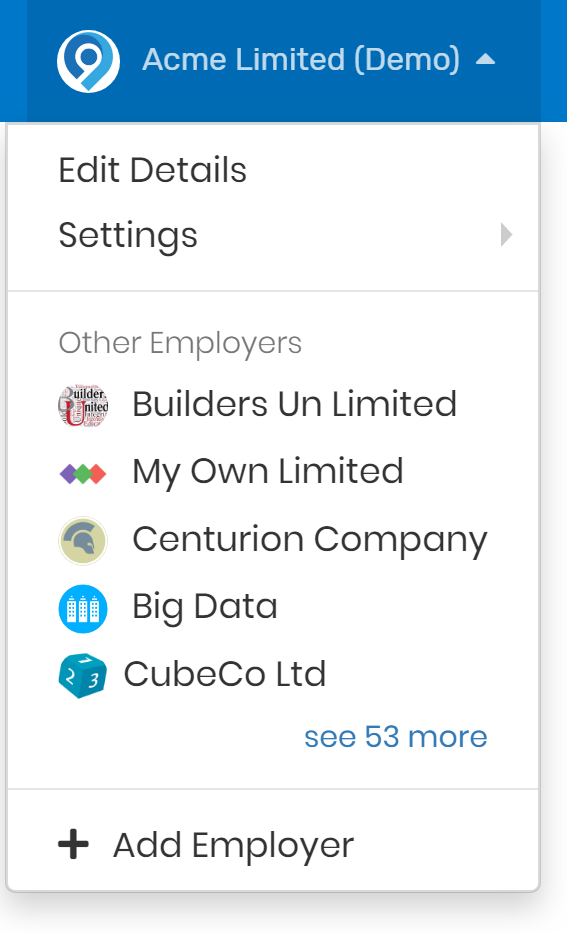
Recent Employers
The easiest way is to click on the name of the current employer in the main menu.
A drop-down menu will appear showing employers you have recently accessed. You can click the employer name there to switch to it.
If you have more than 6 employers then the employer you're looking for may not be shown, but there is a link at the bottom of the list that will take you to the Employer Dashboard page where they are all listed
Search
Click the icon in the main menu, type the first few letters of the employer name and hit return.
Then simply click on the employer name in the search results that are shown.
Need more help? Email hello@staffology.co.uk