Import Hours from People Planner

Access People Planner is a home care management product for scheduling and rostering.
You can export the time worked by employees as a CSV file and import it here to set the amount to pay your employees.
Preparation
First ensure that the "Employee Reference" used in People Planner matches the Payroll Code for the employee in the payroll software.
Secondly, you may wish to create additional Pay Codes as we'll shortly be mapping each "Payment Reference" value in People Planner to a Pay Code.
Before importing payments you must have started a pay run. Any existing payment values on the pay run will be overwritten by this process.
Import CSV
At the bottom left of the pay run page you will see a button labeled "Import Payments". Click it.
From the options provided choose to import from People Planner
You'll be prompted to browse for a CSV file. Locate the file you exported from People Planner.
We'll parse the file and extract the list of Payment Reference values used.
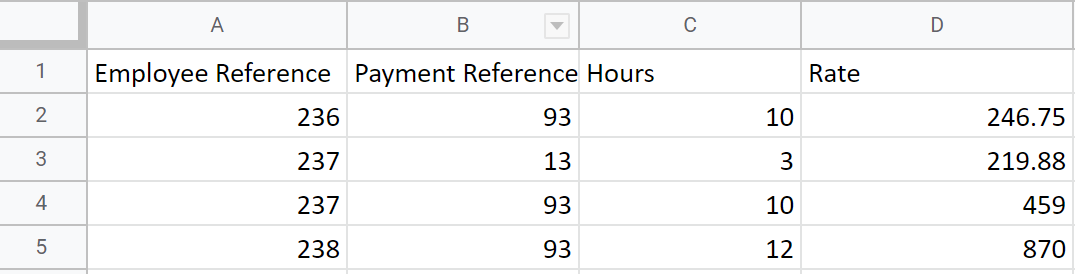
Map Payment References
You'll now need to map the list of Payment References to Pay Codes.
For the standard regular hours, choose "Regular Pay".
Unless you've changed the setting for an employee then this will result in a payment to the 'BASIC' code.
Any additional Payment References can be mapped to other codes you may have created, such as Holiday Pay or Overtime.
You'll only need to do this once as we save your choice so that the next time you do this you just need to click the button to confirm the pre-selected choices.
Preview Import
Once you've mapped the codes you can now preview the import.
If you're happy with the values shown then click "Import Data" and your payment amounts for the pay run will be updated.