Import from Moneysoft
To import data from Moneysoft Payroll Manager you first need to export the data.
Export from Payroll Manager
In Moneysoft Payroll Manager click the 'Tools' menu and choose 'Export Data' and then 'Export Employee data to a CSV file'
You'll be asked what to export. Choose 'Everything'
Choose where to save the CSV file and click 'Save'.
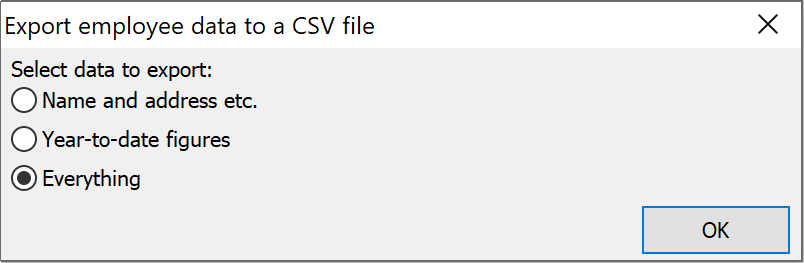
Import
Now that you've exported your data, you're ready to import it.
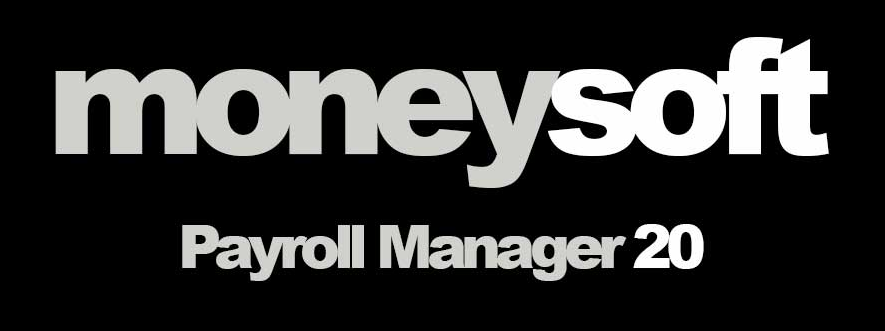
Click on 'Employees' in the main menu and then click the 'Import' button.
You'll see a few options, but the one you want is the Moneysoft option.
Click on it and you'll be asked to locate the CSV file you just exported.
You'll now be shown a preview of your data. If everything looks OK then you can go ahead and click the Import button.
Your data is now imported.
Need more help? Email hello@staffology.co.uk