Finalising a Payrun
Once you are happy with all of the amounts show for each payslip, it's time to finalise the pay run.
Simply click the "Finalise All Payslips" button.
A screen will pop-up confirming the payment dates. It's important that these are correct as this is key to the information sent to HMRC.
You'll also see notification if any of your employees are not going to receive their payslip by email.
You can ignore this if you were expecting it or you can close the window and go to the relevant employees to add an email address.
Too Much Information?
After you finalise a pay run a lot happens behind the scenes.
You'll be shown a list of the various items created such as the FPS, Bank Payment File, Pension Contributions, links to Payslips etc.
Depending on how you work, some of these may not be relevant to you.
You can easily hide anything you don't want to see - hover over the row and click the that appears.
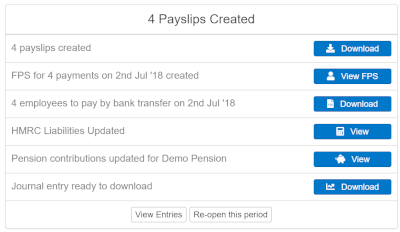
That row will not be shown again the next time you finalise a pay run.
A small link will appear below the blue buttons to re-show any rows you've previously hidden.