- Import Employees (CSV)
- Import Employers (CSV)
- Import from FPS
- Import from Sage 50
- Import from Moneysoft
- Import Umbrella Amounts (CSV)
- Import Payment Amounts (CSV)
- Import Hours Worked from TimeMoto
- Import Hours Worked from uAttend
- Import Hours from People Planner
- Import Pay Codes
- Import To Multiple Employers
Manually Send Payments
If you don't want your payments automatically sent then you can instead do it manually.
The 'Pay Run Finalised' page links to the Required Payments report, which you can also access via the Reports menu.
At the top if this report is a button to submit the payments.
You can choose which payments to include.
You also have the option to override the payments date.
Click the "Make Payments" button and we'll connect to the payments platform to submit the payments.
You'll instantly be notified if the submission succeeded or if there were any issues that you need to resolve.
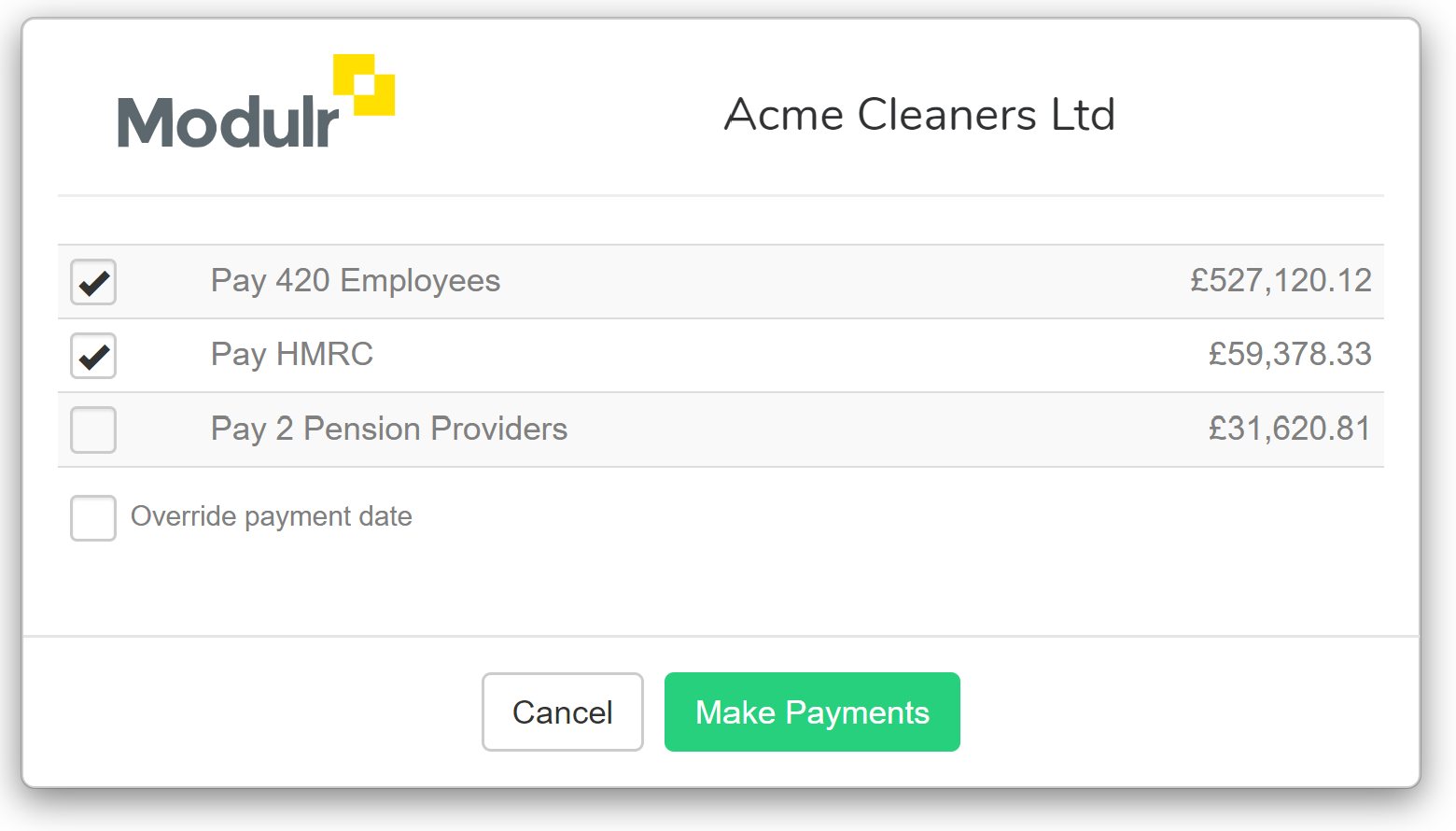
Need more help? Email hello@staffology.co.uk